ÄÄ Xender File transfer
PC
ÄÄ Wi Fi Data Transferring
ÄÄ Flash File Transfer
ÄÄ Transfer Files in a Flash
ØØOpen
your Xender application ( Click here to download Xender )
ØØClick
on the button as in picture (Change Connect Phone option to Connect PC)
Now you can see as below
ØØ Click on Wi-Fi Hotspot
ØØNow
you can see your Xender Hotspot name and
a URL
ØØ Search with
your Wi Fi and Connect with
ØØNow
type the Link in your Browser
( Better to use
Mozilla Firefox )
ØØ Now your phone will ask your Permission to connect with PC Accept it
ØØ
You can see home page of your PC Xender
ØØHere
you can see all your mobile Data
ØØ
Click On pointed Download buttons to Get the files into your computer
ØØ
Click on Add Document to Copy something to your mobile











.jpeg)
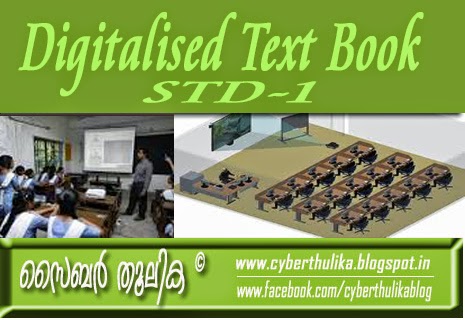
.jpeg)







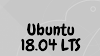
.jpeg)
1 Comments
Casino Site | Exclusive Bonuses | ChoGenCasino
ReplyDeleteWe provide the best of the best 바카라 online casinos and offer a safe and reliable gaming environment for players from South Africa. We're fully 온카지노 certified and choegocasino fully
Please write your Opinion , Doubts ,Comments Below .......
With Thanks .....
- :: Haris Kolothody ::-